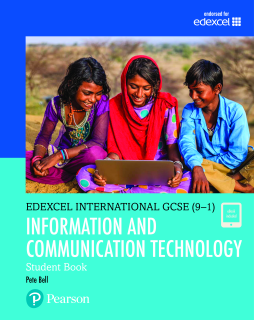
Additional Information
Book Details
Abstract
The Edexcel International GCSE (9-1) ICT Student Book provides comprehensive coverage of the new specification and is designed to supply students with the best preparation possible for the examination. These new resource also have international relevance and support at their core.
-
Learning is embedded with differentiated exercises and exam practice throughout.
-
Provides free access to an ActiveBook, a digital version of the Student Book, which can be accessed online, anytime, anywhere supporting learning beyond the classroom.
-
Transferable skills, needed for progression into higher education and employment, are signposted allowing students to understand, and engage with, the skills they’re gaining.
-
Reviewed by a language specialist to ensure the book is written in a clear and accessible style for students whose first language may not be English.
-
Glossary of key terminology.
-
Teacher support materials available online.
Available: August-September 2017
Table of Contents
| Section Title | Page | Action | Price |
|---|---|---|---|
| Cover | Cover | ||
| Contents | iii | ||
| Course Structure | iv | ||
| About this Book | vi | ||
| Assessment Overview | viii | ||
| Unit 1: Digital Devices | 3 | ||
| Chapter 1: Digital Devices | 4 | ||
| Types of Digital Devices | 5 | ||
| Desktops | 5 | ||
| Laptops | 6 | ||
| Single-Board Computers | 7 | ||
| Specialist Phones | 7 | ||
| Smartphones | 8 | ||
| Televisions | 10 | ||
| Sound Systems | 11 | ||
| Personal Video Recorders | 11 | ||
| Blu-Ray and Dvd Players | 11 | ||
| Features of Digital Devices | 16 | ||
| Command Line Interface (CLI) | 16 | ||
| Menu-Driven Interface | 17 | ||
| Graphical User Interface (GUI) | 18 | ||
| Voice Interface | 18 | ||
| Gesture Interface | 19 | ||
| Software Security | 20 | ||
| Physical Security | 21 | ||
| Types of Peripheral Devices | 21 | ||
| Keyboards | 22 | ||
| Pointing Devices | 23 | ||
| Scanner (Including OCR and OMR) | 24 | ||
| Barcode Scanner | 24 | ||
| Webcam | 25 | ||
| Microphone | 26 | ||
| Touch Screen | 26 | ||
| Biometric Scanner | 27 | ||
| Card Readers | 29 | ||
| Sensors | 30 | ||
| Monitor | 32 | ||
| Printer | 33 | ||
| Plotter | 35 | ||
| Data Projector | 36 | ||
| Speaker | 36 | ||
| Control Device | 37 | ||
| Devices | 38 | ||
| Media | 39 | ||
| Chapter 2: Software | 42 | ||
| System Software | 42 | ||
| Backup | 42 | ||
| Defragmentation | 43 | ||
| Compression | 44 | ||
| Formatting | 44 | ||
| Memory Management | 45 | ||
| Resource Management | 46 | ||
| Security | 46 | ||
| Print Spooling | 46 | ||
| Application Software | 46 | ||
| Word Processing | 47 | ||
| Desktop Publishing (DTP) | 48 | ||
| Spreadsheet | 48 | ||
| Database | 49 | ||
| Graphics Editors | 50 | ||
| Photo Editors | 51 | ||
| Web Browsers | 55 | ||
| 55 | |||
| Social Media | 55 | ||
| SMS | 56 | ||
| MMS | 56 | ||
| Instant Messaging | 56 | ||
| Software Licensing | 56 | ||
| Software Updates | 57 | ||
| Chapter 3: Memory and Processors | 59 | ||
| Memory | 59 | ||
| Impact of the Size of RAM on the User | 60 | ||
| Processors | 62 | ||
| Unit 2: Connectivity | 65 | ||
| Chapter 4: Digital Communication | 66 | ||
| Speed and Volume of Data Transfer | 66 | ||
| Impact on User Experience | 66 | ||
| Impact on User Experience | 68 | ||
| Transfer Method | 68 | ||
| Interference | 68 | ||
| Blockages | 68 | ||
| Distance | 68 | ||
| Device-To-Device Communication | 68 | ||
| Network Communication | 69 | ||
| The Ways in Which Digital Devices Communicate | 71 | ||
| GPS | 71 | ||
| Television | 71 | ||
| Telephone | 72 | ||
| Military | 73 | ||
| Analogue Television and Radio | 73 | ||
| Digital Television | 73 | ||
| Digital Radio | 74 | ||
| WI-FI | 75 | ||
| Bluetooth | 75 | ||
| 3G and 4G | 76 | ||
| Infra-Red (IR) | 76 | ||
| Near-Field Communication (NFC)\r | 76 | ||
| Benefits and Drawbacks of Wired vs Wireless | 77 | ||
| Broadband, Mobile Broadband and Cellular Networks | 77 | ||
| Chapter 5: Networks | 79 | ||
| Requirements for Connecting to Networks | 79 | ||
| Internet Protocol (IP) | 80 | ||
| Mac Address\r | 82 | ||
| Device Name | 83 | ||
| Components of Wired and Wireless Systems | 83 | ||
| Authentication Server | 86 | ||
| Print Server | 86 | ||
| File Server | 86 | ||
| Application Server | 86 | ||
| Web Server\r | 86 | ||
| Connecting to and Using the Internet | 87 | ||
| Local Area Networks (LANS) | 88 | ||
| Benefits of Using Client-Server Networks | 89 | ||
| Securing Data on Networks | 90 | ||
| Symmetric Key Encryption | 91 | ||
| Public Key Encryption | 91 | ||
| Wireless Encryption Protocol (WEP) | 92 | ||
| Wi-Fi Protected Access (WPA) | 92 | ||
| Unit 3: Operating Online | 95 | ||
| Chapter 6: Risks to Data and Personal Information | 96 | ||
| Risks to Data and Information | 96 | ||
| Phishing | 98 | ||
| Pharming | 99 | ||
| Anti-Virus | 102 | ||
| Anti-Adware | 103 | ||
| Anti-Spyware | 103 | ||
| Online Payment Systems | 105 | ||
| Chapter 7: Impact of the Internet | 109 | ||
| The Internet | 110 | ||
| Impact of the Internet on Individuals | 110 | ||
| Skill Requirements | 112 | ||
| New Job Opportunities as the Nature of Jobs Changes | 112 | ||
| Job Losses | 113 | ||
| Collaborative Working | 113 | ||
| Flexible Working | 113 | ||
| Social Interaction | 114 | ||
| Cyberbullying | 115 | ||
| Physical Activity | 116 | ||
| Zip IT | 117 | ||
| Block IT | 117 | ||
| Flag IT | 117 | ||
| Online Working from Home | 119 | ||
| Impact of the Internet on Organisations | 122 | ||
| Improved Communication | 122 | ||
| Access to Global Markets | 122 | ||
| Access to Global Workforce | 123 | ||
| How Information is Managed and Used | 123 | ||
| Security Issues | 124 | ||
| Greater Competition | 125 | ||
| Impact of the Internet on Society | 125 | ||
| Chapter 8: Online Communities | 132 | ||
| Features and Functions of Different Online Communities | 132 | ||
| The Function of Social Networking Communities | 133 | ||
| Features that Enable the Function of Social Networking Communities | 133 | ||
| Additional Features of Social Networking Communities | 137 | ||
| The Function of Online Gaming Communities | 138 | ||
| Features that Enable the Function of Online Gaming Communities | 138 | ||
| The Function of Online Work Spaces | 139 | ||
| Features that Enable the Function of Online Work Spaces | 139 | ||
| The Function of VLES | 139 | ||
| Features that Enable the Function of VLES | 139 | ||
| WIKIS | 140 | ||
| Forums | 141 | ||
| Video-Sharing and Photo-Sharing Sites | 141 | ||
| Blogs and Vlogs | 142 | ||
| The Function of Social Bookmarking Sites | 143 | ||
| Features that Enable the Function of Social Bookmarking Sites | 143 | ||
| The Use of Online Communities for Communication and Collaboration on a Global Scale | 143 | ||
| How to Stay Safe Online | 143 | ||
| Chapter 9: Implications of Digital Technologies | 147 | ||
| Data Protection | 147 | ||
| Copyright Legislation | 149 | ||
| Monitoring Individuals | 150 | ||
| Safe and Responsible Practice | 153 | ||
| Sustainability Issues | 153 | ||
| Health and Safety Issues | 154 | ||
| Chapter 10: Online Information | 159 | ||
| Information Sources | 159 | ||
| Search Engines | 160 | ||
| And (+) | 163 | ||
| Not (-) | 163 | ||
| Phrase Matching (“”) | 163 | ||
| Fitness for Purpose | 163 | ||
| Copyright | 164 | ||
| Plagiarism | 164 | ||
| Unit 4: Online Goods and Services | 167 | ||
| Chapter 11: Online Services | 168 | ||
| Types of Service | 168 | ||
| The Impact on Lifestyle and Behaviour | 172 | ||
| The Impact on the Ways that Organisations do Business | 173 | ||
| Transactional Data | 174 | ||
| Chapter 12: The Cloud | 176 | ||
| Hosted Applications Software | 176 | ||
| Online Data Storage | 178 | ||
| The Impact of the Cloud | 178 | ||
| Unit 5: Applying Information and Communication Technology | 181 | ||
| Chapter 13: Applying ICT | 182 | ||
| Effective and Appropriate Use of Software | 182 | ||
| The Difference Between Data and Information | 183 | ||
| Different Types of Data | 184 | ||
| Enter, Organise, Develop, Refine and Format Information, Applying Editing Techniques to Meet Needs | 185 | ||
| Purpose | 186 | ||
| User | 186 | ||
| Layouts | 186 | ||
| House Styles | 188 | ||
| Font Styles | 189 | ||
| Colour Choice | 190 | ||
| Checking Content | 193 | ||
| Reviewing Outcomes | 194 | ||
| Evaluation | 197 | ||
| Unit 6: Software Skills | 201 | ||
| Chapter 14: File Management | 202 | ||
| Saving Work | 202 | ||
| Securing Files | 203 | ||
| Naming Files | 204 | ||
| Versioning | 204 | ||
| Folders | 205 | ||
| File Formats | 206 | ||
| Chapter 15: Word Processing | 208 | ||
| Enter and Edit Text | 208 | ||
| Spelling, Punctuation and Grammar (SPAG) | 211 | ||
| Formatting | 212 | ||
| Bullet Points | 212 | ||
| Numbering | 214 | ||
| Tabs (Indentation) | 216 | ||
| Lines Spacing | 216 | ||
| Text Wrap | 217 | ||
| Colour | 217 | ||
| Font Size and Style | 218 | ||
| Columns | 219 | ||
| Tables | 220 | ||
| Page Layout | 223 | ||
| Document Elements | 229 | ||
| Document Types | 230 | ||
| Mail Merge | 236 | ||
| Chapter 16: Graphics | 239 | ||
| Features of Image Types | 239 | ||
| Create Images | 241 | ||
| Edit Images | 243 | ||
| Chapter 17: Presentation | 248 | ||
| Template and Master Slide | 248 | ||
| Date and Time, Footer and Slide Number | 250 | ||
| Slides | 253 | ||
| 258 | |||
| Chapter 18: Web Authoring | 262 | ||
| Template | 262 | ||
| Hyperlinks | 264 | ||
| Background Colours | 265 | ||
| Banners | 266 | ||
| Menu or Navigation | 267 | ||
| Page Name (File Name) | 268 | ||
| Content | 269 | ||
| ALT Text | 269 | ||
| Format | 270 | ||
| HTML | 271 | ||
| Bold | 274 | ||
| Italic | 274 | ||
| Underline | 274 | ||
| Chapter 19: Spreadsheets | 276 | ||
| Columns, Rows and Cells | 276 | ||
| Ranges | 277 | ||
| Data Types | 277 | ||
| Formatting | 278 | ||
| Formulae | 284 | ||
| Functions | 288 | ||
| Conditions | 291 | ||
| Text Functions | 293 | ||
| Multiple Worksheets | 293 | ||
| Cross-Sheet Referencing | 294 | ||
| Sorting | 294 | ||
| Filtering | 295 | ||
| Graphs and Charts | 297 | ||
| Pie Chart | 298 | ||
| Bar Chart or Column Chart | 299 | ||
| Scattergram | 300 | ||
| Formatting Charts | 302 | ||
| Printing | 303 | ||
| Chapter 20: Database Management | 307 | ||
| Data Types | 307 | ||
| Database Structure | 308 | ||
| Tables | 308 | ||
| Create a Database | 308 | ||
| Creating Relationships Between Tables | 313 | ||
| Validation | 315 | ||
| Types of Validation Check | 315 | ||
| Sorting Data | 317 | ||
| Inputting Information Consistently | 319 | ||
| Queries | 319 | ||
| Logical Operators | 321 | ||
| Relational Operators | 323 | ||
| Outputting Data from a Database | 324 | ||
| Reports | 324 | ||
| Mail Merge Documents | 329 | ||
| Specified Fields | 330 | ||
| Design View | 330 | ||
| Data or Datasheet View | 332 | ||
| Answers to End-of-Chapter Questions | 334 | ||
| Glossary | 340 | ||
| Index | 348 |
