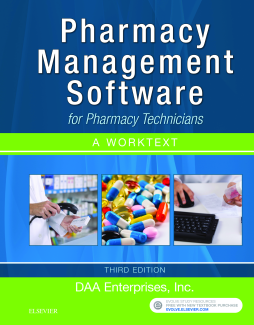
BOOK
Pharmacy Management Software for Pharmacy Technicians: A Worktext - E-Book
(2017)
Additional Information
Book Details
Abstract
Acquire the skills to succeed in the pharmacy, before leaving the classroom, with Pharmacy Management Software for Pharmacy Technicians, 3rd Edition. This innovative software/worktext incorporates the full version of DAA Enterprises' Visual Superscript pharmacy management software to give you hands-on training performing the day-to-day tasks of a pharmacy technician — just as you will on the job. Expanded lab content, an updated drug database, and correlation with ASHP standards provide you with a comprehensive, current product to get you practice ready Easy-to-follow, step-by-step instructions guide you through essential functions in community and institutional pharmacy practice.
- UNIQUE ! Full version of DAA Enterprises' Visual Superscript pharmacy management software reflects the practice management programs you will encounter in the workforce — and enables you to work through realistic practice scenarios.
- UNIQUE! Fully functional patient record database corresponds to work text exercises to provide realistic practice:
- Adding new patients
- Determining possible adverse reactions
- Filling and refilling prescriptions
- Examining a patient's prescription history
- Identifying potential allergic reactions to drug ingredients
- and much more
- Worktext activities and case studies walk you through essential pharmacy tasks just as you will perform them on the job.
- UNIQUE! Institutional pharmacy coverage provides additional practice in:
- Extemporaneous compounding
- Total parenteral nutrition
- IV label preparation
- Detailed screenshots, lab tips, and hints guide you through the pharmacy management software.
- Study tools on the companion Evolve website provide technical support, laboratory tips, and additional practice.
Table of Contents
| Section Title | Page | Action | Price |
|---|---|---|---|
| Cover | Cover | ||
| Title Page | iii | ||
| Copyright | iv | ||
| Preface | v | ||
| Contents | vii | ||
| Installing and Navigating Visual SuperScript | ix | ||
| INSTALLATION | ix | ||
| THE BASICS | ix | ||
| GETTING STARTED | ix | ||
| Objects, Icons, and Controls | ix | ||
| Data Entry Fields | x | ||
| Buttons | x | ||
| Drop-Down Lists | xi | ||
| Icons | xi | ||
| TIPS | xii | ||
| Reinforcing Skills (American Society of Health-System Pharmacists Sequential Learning) | xiv | ||
| Sig Abbreviation Shortcuts | xv | ||
| Section I Community Pharmacy Practice | 1 | ||
| INTRODUCTION TO THE WORKFLOW OF COMMUNITY PHARMACY PRACTICE | 1 | ||
| LAB 1 Adding a Physician or Prescriber to the Database | 2 | ||
| Introduction | 2 | ||
| Lab Objectives | 2 | ||
| Scenario | 2 | ||
| Pre Lab Information | 3 | ||
| Student Directions | 3 | ||
| STEPS TO ADD A PHYSICIAN OR PRESCRIBER TO THE DATABASE | 3 | ||
| EXERCISE | 5 | ||
| Prescriber Information | 6 | ||
| LAB 2 Adding a New Patient to the Database in the Community Setting | 7 | ||
| Introduction | 7 | ||
| Lab Objectives | 7 | ||
| Scenario | 7 | ||
| Pre Lab Information | 7 | ||
| Student Directions | 8 | ||
| STEPS TO ADD A NEW PATIENT TO THE DATABASE | 8 | ||
| EXERCISE | 12 | ||
| LAB 3 Making a Change to the Patient Profile or Prescriber Information | 15 | ||
| Introduction | 15 | ||
| Lab Objectives | 15 | ||
| Scenario | 15 | ||
| Pre Lab Information | 15 | ||
| Student Directions | 16 | ||
| STEPS TO CHANGE THE PATIENT PROFILE OR PRESCRIBER INFORMATION | 16 | ||
| EXERCISE | 17 | ||
| STEPS TO EDIT A PRESCRIBER’S INFORMATION | 18 | ||
| QUICK CHALLENGE | 18 | ||
| Scenario | 18 | ||
| Task | 18 | ||
| LAB 4 Adding Third-Party Payment Information to the Database and Reviewing Patient Plan Information | 19 | ||
| Introduction | 19 | ||
| Lab Objectives | 19 | ||
| Scenario | 19 | ||
| Pre Lab Information | 19 | ||
| Student Directions | 20 | ||
| STEPS TO ADD INSURANCE PLANS TO THE DATABASE | 20 | ||
| QUESTIONS FOR REVIEW | 26 | ||
| EXERCISE | 28 | ||
| Scenario | 28 | ||
| Task | 28 | ||
| Insurance Plan Information | 28 | ||
| EXERCISE | 29 | ||
| Task | 29 | ||
| LAB 5 Adding a Drug to the Database and Other Inventory Tasks | 31 | ||
| Introduction | 31 | ||
| Lab Objectives | 32 | ||
| Scenario | 32 | ||
| Pre Lab Information | 32 | ||
| Student Directions | 32 | ||
| STEPS TO ADD A DRUG TO THE DATABASE | 32 | ||
| EXERCISE | 36 | ||
| QUICK CHALLENGE | 36 | ||
| STEPS TO ADJUST THE REORDER QUANTITIES FOR A DRUG | 36 | ||
| STEPS TO VERIFY DRUG IDENTITY | 36 | ||
| EXERCISE | 37 | ||
| LAB 6 Entering and Preparing New Prescriptions in a Community Setting | 38 | ||
| Introduction | 38 | ||
| Lab Objectives | 39 | ||
| Scenario | 39 | ||
| Pre Lab Information | 39 | ||
| Student Directions | 39 | ||
| STEPS TO ENTER A NEW PRESCRIPTION | 40 | ||
| EXERCISE | 42 | ||
| LAB 7 Processing a New Prescription for a Patient with a Third-Party Payment Type | 46 | ||
| Introduction | 46 | ||
| Lab Objectives | 46 | ||
| Pre Lab Information | 46 | ||
| Student Directions | 47 | ||
| STEPS TO PROCESS A NEW PRESCRIPTION FOR AN INSURED PATIENT | 48 | ||
| EXERCISE | 50 | ||
| Scenario 1: Refill too soon | 50 | ||
| Scenario 2: Drug Utilization Reviews and Third-Party Rejection for Drug-Pregnancy Alert | 54 | ||
| EXERCISE | 58 | ||
| LAB 8 Drug Utilization Review Using Electronic Patient Profiles | 62 | ||
| Introduction | 62 | ||
| Lab Objectives | 64 | ||
| Scenario | 64 | ||
| Pre Lab Information | 64 | ||
| Student Directions | 64 | ||
| STEPS TO ADD INFORMATION TO A PATIENT’S PROFILE AND PROCESSING A PRESCRIPTION WITH A DUR WARNING | 65 | ||
| LAB 9 Obtaining a Refill Authorization | 68 | ||
| Introduction | 68 | ||
| Lab Objectives | 68 | ||
| Pre Lab Information | 69 | ||
| Student Directions | 69 | ||
| STEPS FOR REFILLING A PRESCRIPTION USING A PRESCRIPTION NUMBER OR THE PATIENT’S NAME | 69 | ||
| QUESTIONS FOR REVIEW | 70 | ||
| EXERCISE | 71 | ||
| LAB 10 Processing a Prior Authorization | 72 | ||
| Introduction | 72 | ||
| Lab Objectives | 72 | ||
| Scenario | 72 | ||
| Pre Lab Information | 72 | ||
| Student Directions | 72 | ||
| STEPS TO PROCESS A NEW PRESCRIPTION FOR A PRIOR APPROVED DRUG | 73 | ||
| EXERCISE | 77 | ||
| LAB 11 Refilling, Transferring, Filling, and Prescription Reversal | 79 | ||
| Introduction | 79 | ||
| Lab Objectives | 80 | ||
| Section II Institutional Pharmacy Practice | 177 | ||
| INTRODUCTION TO THE WORKFLOW OF INSTITUTIONAL PHARMACY PRACTICE | 177 | ||
| LAB 30 Medication Recalls, Inventory Returns, and Disposal Considerations | 178 | ||
| Introduction | 178 | ||
| Lab Objectives | 180 | ||
| Scenario | 180 | ||
| Pre Lab Information | 180 | ||
| Student Directions | 180 | ||
| STEPS TO VERIFY AND REMOVE CURRENT DRUG INVENTORY | 180 | ||
| ADDITIONAL EXERCISES | 185 | ||
| LAB 31 Repackaging Medications for an Automated Dispensing Cabinet Using Bar Coding Technology | 186 | ||
| Introduction | 186 | ||
| Lab Objectives | 186 | ||
| Scenario | 186 | ||
| Pre Lab Information | 187 | ||
| Student Directions | 187 | ||
| ENTER A NEW INTRAVENOUS MEDICATION (DRUG) | 187 | ||
| STEPS TO PREPARE THE LABELS FROM BULK BOTTLES | 188 | ||
| STEPS TO PREPARE MEDICATIONS IN UNIT DOSE FORM | 189 | ||
| LAB 32 Medication Reconciliation | 190 | ||
| Introduction | 190 | ||
| Lab Objectives | 190 | ||
| Scenario | 190 | ||
| Pre Lab Information | 190 | ||
| Student Directions | 190 | ||
| STEPS TO ADDING AND EDITING INFORMATION TO A PATIENT’S PROFILE AND COMPLETING A MEDICATION RECONCILIATION REPORT | 191 | ||
| EXERCISE | 192 | ||
| Sterile Processing | 194 | ||
| LAB 33 Entering New Intravenous Orders | 194 | ||
| Lab Objectives | 194 | ||
| Pre Lab Information | 194 | ||
| Student Directions | 194 | ||
| STEPS TO ENTER A NEW INTRAVENOUS MEDICATION (DRUG) | 194 | ||
| STEPS TO ENTER A NEW INTRAVENOUS MEDICATION FOR A PATIENT (CREATE A LABEL FOR THE IV ORDER) | 199 | ||
| EXERCISES | 200 | ||
| LAB 34 Entering Total Parenteral Nutrition Orders | 206 | ||
| Introduction | 206 | ||
| Lab Objectives | 206 | ||
| Pre Lab Information | 206 | ||
| Student Directions | 206 | ||
| STEPS TO ENTER A TOTAL PARENTERAL NUTRITION ORDER | 207 | ||
| STEPS TO ADD ELECTROLYTES | 210 | ||
| ADDITIONAL EXERCISES | 212 | ||
| QUICK CHALLENGE | 214 | ||
| LAB 35 Entering New Chemotherapy Intravenous Orders | 215 | ||
| Introduction | 215 | ||
| Lab Objectives | 216 | ||
| Scenario | 216 | ||
| Pre Lab Information | 216 | ||
| Student Directions | 217 | ||
| STEPS TO ENTER A CHEMOTHERAPY INTRAVENOUS ORDER | 217 | ||
| EXERCISE | 220 | ||
| LAB 36 Preparing Prefilled Syringes | 221 | ||
| Introduction | 221 | ||
| Lab Objectives | 221 | ||
| Scenario | 221 | ||
| Pre Lab Information | 221 | ||
| Student Directions | 221 | ||
| STEPS TO ENTER A NEW INTRAVENOUS PREFILLED SYRINGE | 221 | ||
| ADDITIONAL EXERCISES | 224 | ||
| LAB 37 Validation of Aseptic Technique (Using Media Fill) | 225 | ||
| Introduction | 225 | ||
| Lab Objectives | 225 | ||
| Pre Lab Information | 225 | ||
| Student Directions | 225 | ||
| STEPS TO ENTER A NEW INTRAVENOUS MEDICATION (DRUG) | 225 | ||
| ADDITIONAL EXERCISES | 228 | ||
| LAB 38 Validation of Hazardous Preparation Technique (Using a Chemo Preparation Training Kit) | 234 | ||
| Introduction | 234 | ||
| Lab Objectives | 234 | ||
| Pre Lab Information | 234 | ||
| Student Directions | 234 | ||
| STEPS TO ENTER A NEW INTRAVENOUS MEDICATION (DRUG) | 234 | ||
| Pulling the Pieces Together (Institutional Pharmacy Practice) | 237 | ||
| Institutional Pharmacy Practice (Comprehensive Exercises) | 238 | ||
| Introduction | 238 | ||
| Lab Objectives | 238 | ||
| Student Directions | 238 | ||
| Section III Additional Practice Settings | 245 | ||
| INTRODUCTION TO THE WORKFLOW OF LONG-TERM CARE, MAIL ORDER, TELEPHARMACY, AND PRESCRIPTION BENEFITS MANAGERS | 245 | ||
| LAB 39 Long-Term Care (30-Day Cards): Batch Filling for a Nursing Home | 246 | ||
| Introduction | 246 | ||
| Lab Objectives | 247 | ||
| Scenario | 247 | ||
| Pre Lab Information | 247 | ||
| Student Directions | 247 | ||
| TASK | 247 | ||
| STEPS TO PREPARE A BATCH REFILL | 248 | ||
| PREPARING THE REPORT | 249 | ||
| STEPS TO PREPARE A BATCH REFILL REPORT | 249 | ||
| LAB 40 Automated Strip Packaging: Batch Filling for a Nursing Home | 251 | ||
| Introduction | 251 | ||
| Lab Objectives | 252 | ||
| Scenario | 252 | ||
| Pre Lab Information | 252 | ||
| Student Directions | 252 | ||
| TASK | 252 | ||
| STEPS TO PREPARE LABELS FOR A BATCH REFILL | 252 | ||
| LAB 41 Emergency Medications (Stocking an Emergency Box or Cart) | 254 | ||
| Introduction | 254 | ||
| Lab Objectives | 254 | ||
| Scenario | 254 | ||
| Pre Lab Information | 254 | ||
| Student Directions | 255 | ||
| STEPS TO ENTER MEDICATIONS USED TO REPLENISH AN EMERGENCY BOX FOR AN OUTSIDE EMERGENCY MEDICAL SERVICE | 255 | ||
| Adult Emergency Box List | 255 | ||
| STEPS TO ENTER MEDICATIONS USED TO REPLENISH AN EMERGENCY SUPPLY LIST IN THE HOSPITAL | 256 | ||
| Adult Emergency Drug Supply List | 256 | ||
| Pulling the Pieces Together (Additional Pharmacy Practice Settings) | 259 | ||
| Section IV Documentation | 261 | ||
| LAB 42 HIPAA Verification Form | 262 | ||
| Introduction | 262 | ||
| HIPAA VERIFICATION FORM | 262 | ||
| LAB 43 Prior Authorization | 263 | ||
| Introduction | 263 | ||
| PRIOR AUTHORIZATION FORM | 263 | ||
| LAB 44 Inventory Documentation | 264 | ||
| Introduction | 264 | ||
| SAMPLE PACKING SLIP LIST | 264 | ||
| LAB 45 Control Substance Report | 265 | ||
| Introduction | 265 | ||
| Lab Objectives | 265 | ||
| Scenario | 265 | ||
| Pre Lab Information | 265 | ||
| Student Directions | 266 | ||
| STEPS TO CREATE A CONTROL DRUG REPORT | 266 | ||
| EXERCISE | 268 | ||
| Task | 268 | ||
| QUICK CHALLENGE | 268 | ||
| LAB 46 Daily Prescription Log Report | 269 | ||
| Introduction | 269 | ||
| Lab Objectives | 269 | ||
| Scenario | 269 | ||
| Pre Lab Information | 269 | ||
| Student Directions | 269 | ||
| STEPS TO CREATE A DAILY PRESCRIPTION LOG REPORT | 269 | ||
| EXERCISE | 272 | ||
| Scenario | 272 | ||
| Task | 272 | ||
| QUICK CHALLENGE | 272 | ||
| LAB 47 Customer History Report | 273 | ||
| Introduction | 273 | ||
| Lab Objectives | 273 | ||
| Scenario | 273 | ||
| Pre Lab Information | 273 | ||
| Student Directions | 273 | ||
| STEPS TO CREATE A CUSTOMER HISTORY REPORT | 274 | ||
| EXERCISE | 276 | ||
| Scenario | 276 | ||
| Task | 276 | ||
| LAB 48 United States Drug Enforcement Administration Form | 277 | ||
| Introduction | 277 | ||
| Type of Medication | 277 | ||
| EXERCISE | 278 | ||
| LAB 49 Medication Therapy Management Report | 279 | ||
| Introduction | 279 | ||
| EXERCISE | 279 | ||
| LAB 50 Medication Reconciliation Forms | 280 | ||
| Introduction | 280 | ||
| INPATIENT | 280 | ||
| OUTPATIENT | 281 | ||
| NOTES | 282 | ||
| Back Cover\r | Backcover |
