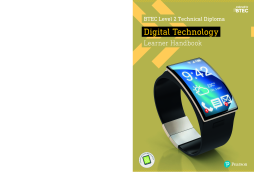
BOOK
BTEC Level 2 Technical Diploma Digital Technology Learner Handbook with ActiveBook
Ian Gibson | Bernadette Fishpool | Mark Fishpool | Colin Harber-Stuart | Robert Caldwell | Author
(2017)
Additional Information
Book Details
Abstract
Packed with practical activities and planning support to help you deliver these exciting new qualifications.
- A complete unit-by-unit course companion for learners.
- Helps prepare learners for specific job roles.
- Includes ‘Hands on’ and ‘Ready for Work?’ features to develop practical skills.
- Assessment practice activities and dedicated ‘Getting Ready for Assessment’ sections support preparation for assignments, tasks and external tests.
- Covers the units required for all three pathways in the Diploma in Digital Technology
- Also covers units included in the Cerficate in IT Support
- Your Learner Handbook also includes an ActiveBook (a digital version of the Learner Handbook) - ideal for revision and reforcement of key skills.
- The ActiveBook is available to buy separately and a range of institutional site licences are also available.
Table of Contents
| Section Title | Page | Action | Price |
|---|---|---|---|
| Front Cover | Front Cover | ||
| Contents | iii | ||
| How to use this book | iv | ||
| Chapter 1: Set Up and Configure Technology Systems | 2 | ||
| A: Install, configure and test hardware in a computer system to meet user requirements | 4 | ||
| A1: Types of internal computer hardware components | 4 | ||
| A2: Types of computer peripherals | 7 | ||
| A3: Connectors and ports | 8 | ||
| A4: Network devices and connection processes | 11 | ||
| B: Install, configure and test software in computer systems and mobile devices to meet user requirements | 15 | ||
| B1: Functions of an operating system | 15 | ||
| B2: Types of operating system | 16 | ||
| B3: Software programs and their purpose | 17 | ||
| B4: Common application software features and functions | 19 | ||
| B5: Setup and configuration of mobile devices | 21 | ||
| C: Apply appropriate security measures to computer systems and mobile devices | 25 | ||
| C1: Safety measures | 25 | ||
| C2: Security and backup procedures | 27 | ||
| Work Focus | 31 | ||
| Hands On | 31 | ||
| Ready for work? | 31 | ||
| Chapter 2: Exploring Current and Emerging Technologies | 32 | ||
| A: Explore current and emerging technologies and their purpose | 34 | ||
| A1: Mobile technology | 34 | ||
| A2: Intelligent computer | 37 | ||
| A3: Internet of Things (IoT) | 48 | ||
| A4: Cloud technology | 51 | ||
| B: Investigate how an organisation uses technology to meet its needs | 54 | ||
| B1: Why organisations invest in technology | 54 | ||
| B2: The types of technology that organisations use | 58 | ||
| B3: How organisations assess if technology has met their needs | 61 | ||
| Work Focus | 65 | ||
| Hands On | 65 | ||
| Ready for work | 65 | ||
| Chapter 3: Security Protection and Risk Management | 66 | ||
| A: Security threats and system vulnerabilities | 68 | ||
| A1: Internal threats | 68 | ||
| A2: External threats | 71 | ||
| A3: Changing and evolving threats | 72 | ||
| A4: Vulnerabilities | 74 | ||
| B: Methods used to secure computer systems and data | 79 | ||
| B1: Software- and hardware-based protection | 79 | ||
| B2: Physical security | 90 | ||
| C: Legal requirements and IT security policies and procedures | 94 | ||
| C1: Legal requirements | 94 | ||
| C2: IT security policies and procedures | 96 | ||
| Getting ready for assessment | 99 | ||
| About the assessment | 99 | ||
| Top tips | 99 | ||
| Command words | 99 | ||
| Sample questions and answers | 100 | ||
| Chapter 4: Working as an IT Support Technician | 102 | ||
| A: Explore the processes and procedures used by IT support technicians | 104 | ||
| A1: Types of service support | 104 | ||
| A2: Functions and tasks carried out by IT support technicians | 109 | ||
| A3: Processes and procedures used by IT support technicians | 112 | ||
| A4: IT support technician tasks | 116 | ||
| B: Carry out IT support technician tasks using a range of skills | 120 | ||
| B1: Using fault diagnosis and logging procedures | 120 | ||
| B2: Resolving technical problems | 124 | ||
| B3: Skills and behaviours required when working as an IT service technician | 130 | ||
| C: Report on the work carried out as IT support technician, reviewing own practice | 133 | ||
| C1: Recording findings on common errors and system faults | 133 | ||
| C2: Reviewing information | 134 | ||
| C3: Reviewing your practice | 136 | ||
| Work Focus | 139 | ||
| Hands On | 139 | ||
| Ready for work? | 139 | ||
| Chapter 5: IT Service Solutions | 140 | ||
| A: Analysing the IT needs of organisations | 142 | ||
| A1: IT service life cycle | 142 | ||
| A2: The purpose of organisations | 145 | ||
| B: IT systems used by organisations | 148 | ||
| B1: Software and hardware | 148 | ||
| B2: Connecting IT systems and transferring data | 155 | ||
| C: IT service delivery | 160 | ||
| C1: Service identification | 160 | ||
| C2: Recommend an IT service solution | 163 | ||
| D: Impact and implications of an IT service delivery solution | 165 | ||
| D1: Reviewing a solution | 165 | ||
| D2: Benefits and limitations of a proposed IT solution | 166 | ||
| Getting ready for assessment | 173 | ||
| About the assessment | 173 | ||
| Sitting the assessment | 173 | ||
| Understanding the activities | 173 | ||
| Sample questions and answers | 174 | ||
| Chapter 6: Database Tools and Techniques | 182 | ||
| A: Use data collection methods to gather data from a range of sources | 184 | ||
| A1: The purpose of databases | 184 | ||
| A2: Data collection methods | 185 | ||
| B: Use database tools to design, create and test a simple relational database | 189 | ||
| B1: Design a simple relational database | 189 | ||
| B2: Create a simple relational database | 196 | ||
| B3: Use a test plan to test a relational database | 203 | ||
| C: Apply techniques to analyse and present data to different audiences | 206 | ||
| C1: Use techniques to analyse data | 206 | ||
| C2: Use techniques to present data | 210 | ||
| Work Focus | 215 | ||
| Hands On | 215 | ||
| Ready for work? | 215 | ||
| Chapter 7: Digital Applications Development | 216 | ||
| A: Develop skills to produce a digital application for an organisation’s purpose | 218 | ||
| A1: Uses of digital applications | 218 | ||
| A2: Digital content systems | 220 | ||
| A3: Content management | 226 | ||
| B: Create a user interface design | 232 | ||
| B1: Usability | 232 | ||
| B2: User experience | 237 | ||
| B3: User interface design | 239 | ||
| C: Create and test a digital application for an organisational purpose | 242 | ||
| C1: Planning the application | 242 | ||
| C2: Creating a digital application | 244 | ||
| C3: Testing applications | 249 | ||
| Work Focus | 255 | ||
| Hands On | 255 | ||
| Ready for work? | 255 | ||
| Chapter 8: Network Technologies and Applications | 256 | ||
| A: Understand protocols and applications used in networking | 258 | ||
| A1: Understand components and applications used in networking | 258 | ||
| A2: Explore network topologies, standards and protocols | 263 | ||
| A3: Understand network applications and software | 265 | ||
| B: Develop a secure network | 268 | ||
| B1: Configure a network following a given plan | 268 | ||
| B3: Apply network security | 271 | ||
| C: Review and troubleshoot a network solution | 276 | ||
| C1: Review a network solution | 276 | ||
| C2: Troubleshoot a given network | 280 | ||
| Work Focus | 283 | ||
| Hands On | 283 | ||
| Ready for work? | 283 | ||
| Chapter 9: Organisational Data Systems | 284 | ||
| A: Manipulate data to produce reports for a range of audiences | 286 | ||
| A1: Data analysis techniques to investigate, collect, cleanse and manipulate data | 286 | ||
| A2: Data manipulation | 290 | ||
| A3: Use of big data | 295 | ||
| A4: Big data analytics and analysis | 298 | ||
| B: Produce a dashboard solution to meet an organisational need | 303 | ||
| B1: Visualisation tools and techniques | 303 | ||
| B2: Interface design for data | 308 | ||
| C: Produce an organisational data maintenance schedule | 312 | ||
| C1: Data management | 312 | ||
| C2: Data integrity and cleansing | 316 | ||
| Work Focus | 321 | ||
| Hands On | 321 | ||
| Ready for work? | 321 | ||
| Chapter 10: Organisational Uses for Digital Media Systems | 322 | ||
| A: Explore current digital media systems | 324 | ||
| A1: Explore uses of digital media systems | 324 | ||
| A2: Evaluate the purpose and effectiveness of multichannel solutions | 327 | ||
| A3: Issues with media content management | 330 | ||
| B: Develop a multichannel digital media system enhancement for organisational use | 333 | ||
| B1: Plan for content | 333 | ||
| B2: Prepare prototypes | 335 | ||
| B3: Develop a multichannel solution | 340 | ||
| B4: Consider legal and ethical constraints | 342 | ||
| C: Review the functionality and impact of a multichannel product | 346 | ||
| C1: Test functionality and features | 346 | ||
| C2: Analytics and impact | 347 | ||
| C3: User feedback | 351 | ||
| Work Focus | 355 | ||
| Hands On | 355 | ||
| Ready for work? | 355 | ||
| Chapter 11: Installing and Maintaining Networks | 356 | ||
| A: Understand network management tools and systems | 358 | ||
| A1: Network management | 358 | ||
| A2: Network documentation | 362 | ||
| B: Implement network management procedures | 364 | ||
| B1: Configuration options | 364 | ||
| B2: Maintenance activities | 366 | ||
| C: Use enabling network technologies | 370 | ||
| C1: Ethical hacking in support of network management, penetration testing and firewalls | 370 | ||
| C2: The Internet of Things (IoT) | 373 | ||
| C3: Bring your own device (BYOD) management | 374 | ||
| C4: Business value of cloud technologies | 376 | ||
| C5: Considering different cloud types | 378 | ||
| Work Focus | 382 | ||
| Hands On | 382 | ||
| Ready for work? | 382 | ||
| Answers | 383 | ||
| Glossary | 389 | ||
| Index | 400 | ||
| Back Cover | Back Cover |
